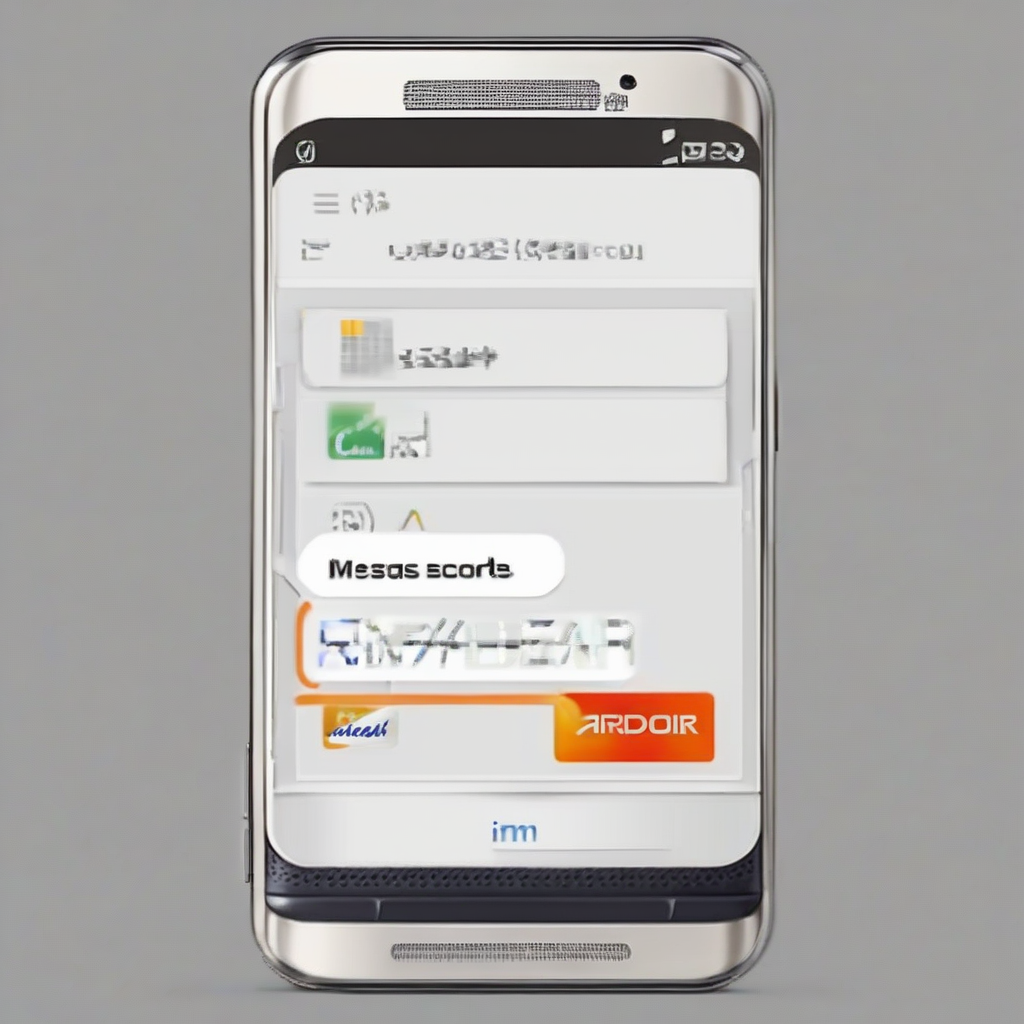Unlocking Mobile Payments: A Comprehensive Guide to Android Credit Card Readers
The proliferation of mobile payment solutions has revolutionized the way businesses and individuals transact. At the heart of this revolution lies the humble credit card reader, a small device that transforms a smartphone or tablet into a fully functional point-of-sale (POS) system. This comprehensive guide delves into the world of Android credit card readers, exploring their types, functionalities, compatibility, security features, and selection considerations. We’ll examine the diverse landscape of available readers, from the simplest swipe readers to sophisticated tap-to-pay terminals, empowering you to make informed decisions.
Types of Android Credit Card Readers
The market offers a variety of Android credit card readers, each catering to different needs and budgets. Understanding the distinctions between these types is crucial for selecting the optimal reader for your specific requirements.
- Magnetic Stripe Readers: These are the most basic type of card readers, designed to read the magnetic stripe on the back of credit and debit cards. They are relatively inexpensive but offer limited security and functionality.
- Chip and PIN Readers: These readers support EMV chip cards, offering enhanced security compared to magnetic stripe readers. They are becoming increasingly common due to their improved fraud protection capabilities.
- Contactless Readers (NFC): These readers utilize Near Field Communication (NFC) technology to enable tap-to-pay transactions. They offer speed and convenience, making them ideal for high-volume transactions.
- Integrated Readers: Some smartphones and tablets have built-in NFC capabilities, eliminating the need for a separate reader. However, this functionality is not universally available across all Android devices.
- Mobile POS (mPOS) Systems: These are more comprehensive systems that combine a credit card reader with a mobile app, providing features like inventory management, receipt printing, and customer relationship management (CRM) tools.
Factors to Consider When Choosing an Android Credit Card Reader
Selecting the right Android credit card reader requires careful consideration of several key factors. Making the wrong choice can lead to compatibility issues, security vulnerabilities, and operational inefficiencies.
- Compatibility: Ensure the reader is compatible with your specific Android device and operating system version. Check the manufacturer’s specifications for detailed compatibility information.
- Payment Processing Fees: Understand the fees associated with payment processing. Different processors offer varying fee structures, impacting your overall profitability.
- Security Features: Prioritize readers with robust security features, such as encryption and tokenization, to protect sensitive cardholder data. Compliance with Payment Card Industry Data Security Standard (PCI DSS) is crucial.
- Ease of Use: Choose a reader with an intuitive interface and easy setup process. A user-friendly reader minimizes training time and improves operational efficiency.
- Portability and Durability: Consider the reader’s size, weight, and durability. If you frequently move locations, a compact and robust reader is essential.
- Battery Life: If using a battery-powered reader, check the battery life to ensure it meets your operational needs. A long battery life minimizes downtime.
- Technical Support: Look for a provider offering reliable technical support in case of malfunctions or troubleshooting issues.
- Scalability: Consider your future needs. If your business is expected to grow, choose a reader that can easily scale to handle increased transaction volumes.
- Additional Features: Assess any additional features offered, such as receipt printing, email receipts, and customer loyalty programs. These features can enhance the customer experience and streamline your operations.
Popular Android Credit Card Reader Brands and Models
The market is flooded with a variety of Android credit card readers from numerous brands. Researching popular options is crucial to finding the right fit for your business. This section highlights some prominent players, but thorough independent research is always recommended.
- Square: Square offers a range of readers, from simple swipe readers to contactless and chip readers. They are known for their user-friendly interface and competitive pricing.
- PayPal Here: PayPal Here provides a suite of mobile payment solutions, including credit card readers with varying functionalities. Their integration with the PayPal ecosystem is a major advantage.
- Shopify: Shopify offers various integrated POS solutions that include credit card readers. This is particularly beneficial for businesses using the Shopify e-commerce platform.
- SumUp: SumUp is another popular choice, offering a variety of readers and competitive pricing. Their reader options often include contactless functionality.
- Clover: Clover provides a more comprehensive POS system with integrated card readers, ideal for businesses requiring advanced features and reporting capabilities.
Setting Up and Using an Android Credit Card Reader
The setup process for Android credit card readers varies depending on the brand and model. Generally, the process involves downloading the relevant mobile application, connecting the reader to your Android device via Bluetooth or USB, and configuring your payment processing account.
- Download the App: Download the specific mobile app provided by your chosen credit card reader manufacturer from the Google Play Store.
- Connect the Reader: Connect the reader to your Android device using Bluetooth or a USB cable, following the manufacturer’s instructions.
- Create an Account: Create an account with the payment processor associated with your chosen reader. This often involves providing business information and banking details.
- Configure Payment Settings: Configure the necessary payment settings within the app, including tax rates and currency settings.
- Process Transactions: After setup, you can start processing transactions by inputting the transaction amount and prompting the customer to insert, tap, or swipe their card.
- Troubleshooting: If encountering issues, consult the manufacturer’s support documentation or contact their customer service team for assistance.
Security Best Practices for Android Credit Card Readers
Protecting sensitive cardholder data is paramount. Adhering to security best practices ensures the safety and integrity of your transactions and protects you from potential liabilities.
- Use PCI DSS Compliant Readers: Ensure your chosen reader and payment processor comply with PCI DSS standards.
- Regular Software Updates: Keep the reader’s firmware and the associated mobile app updated to benefit from the latest security patches.
- Strong Passwords: Use strong and unique passwords for your payment processing account and mobile app.
- Secure Network Connection: Process transactions over a secure network connection, preferably using Wi-Fi with strong encryption.
- Physical Security: Protect your reader from theft or unauthorized access by storing it securely when not in use.
- Regular Monitoring: Regularly monitor your payment processing account for any suspicious activity.
- Employee Training: Train your employees on proper security procedures for handling credit card information.
The Future of Android Credit Card Readers
The landscape of mobile payments is continuously evolving. Future developments in Android credit card readers will likely focus on enhanced security, improved integration with other business systems, and further simplification of the user experience.
- Biometric Authentication: Increased use of biometric authentication methods, like fingerprint scanning, to enhance security.
- Advanced Analytics: Integration of advanced analytics tools to provide businesses with valuable insights into their sales data and customer behavior.
- Improved Integration: Seamless integration with other business management software, including inventory management, CRM, and accounting systems.
- Enhanced Customer Experience: Continued focus on enhancing the customer experience with faster transaction times and more convenient payment options.
- Increased Adoption of Contactless Payments: Growing adoption of contactless payments, driven by the convenience and speed they offer.